How to Recover SDHC Card Data Using Mac Disk Utility?
Posted in digital media recovery mac, recover sdhc card data on mac, restore deleted files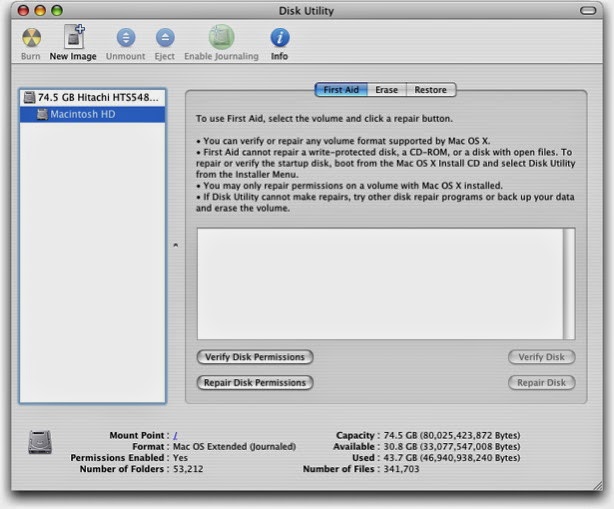
SDHC Cards
Secure Digital High Capacity (SDHC) cards are non-volatile high capacity memory cards. The name high capacity comes from the fact that they have high memory capacity falling in the range of 2GB to 32GB. They are similar to standard capacity SD cards in looks, but support FAT 32 file system.
While
using with Mac OS, SDHC cards can be partitioned with GUID Partition
Table (GPT). They can be formatted with HFS Plus file system or
exFAT.
How to Repair Corrupt SDHC Using Mac Disk Utility
The
data on SDHC cards can become inaccessible due to many reasons. A
large number of professional tools are available for the recovery of
lost data from them. Before attempting them, you can try some inbuilt
utilities of various operating systems to recover their data. Here we
discuss using Mac Disk Utility to recover data from SDHC cards.
Follow the steps given below:
- 1. Insert SDHC card in the SD card slot of the Mac device.
- 2. Open the Disk Utility program (located at Mac hard drive/Applications/Utilities).
- 3. Click on the SDHC card icon (can be seen in the left column of Disk Utility program).
- 4. Click
the First Aid tab at the top.

- 5. Check the Show details checkbox.
- 6. Click
the Repair Disk button and wait till the repairing is
complete.
Note: The progress of the repairing can be noted from the filling of the progress bar at the bottom. - 7. Exit the Disk Utility program.
- 8. Eject and remove the SDHC card properly.
Note:
For safe removal, drag the SD card icon to the Trash. Remove the
SDHC card, when its icon disappears.
I think this post is useful for you. For more information, you can visit the official link to know more about the Mac Data Recovery and its functionality : http://www.macrecoverytool.net/
I think this post is useful for you. For more information, you can visit the official link to know more about the Mac Data Recovery and its functionality : http://www.macrecoverytool.net/










This software is safe secure and easy to use, It solves your data loss issues quickly and painlessly. I strongly recommended, you can also use this software.
ReplyDeletethanks saba
ReplyDeleteIf you accidentally deleted your mac files then i'm here to suggest you to try this mac data recovery tool which can easily recover your all losted mac files without any technical skill.
ReplyDelete